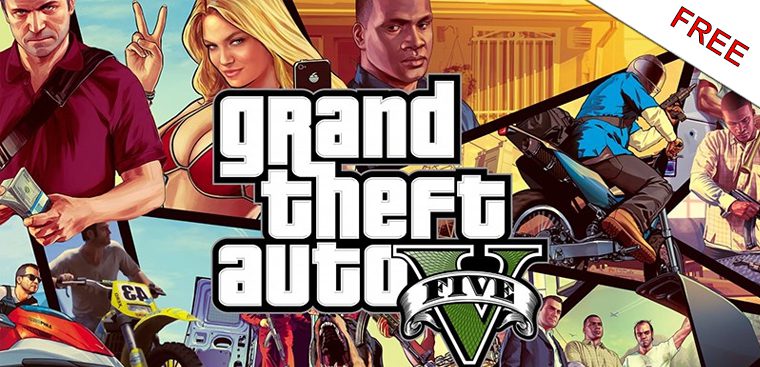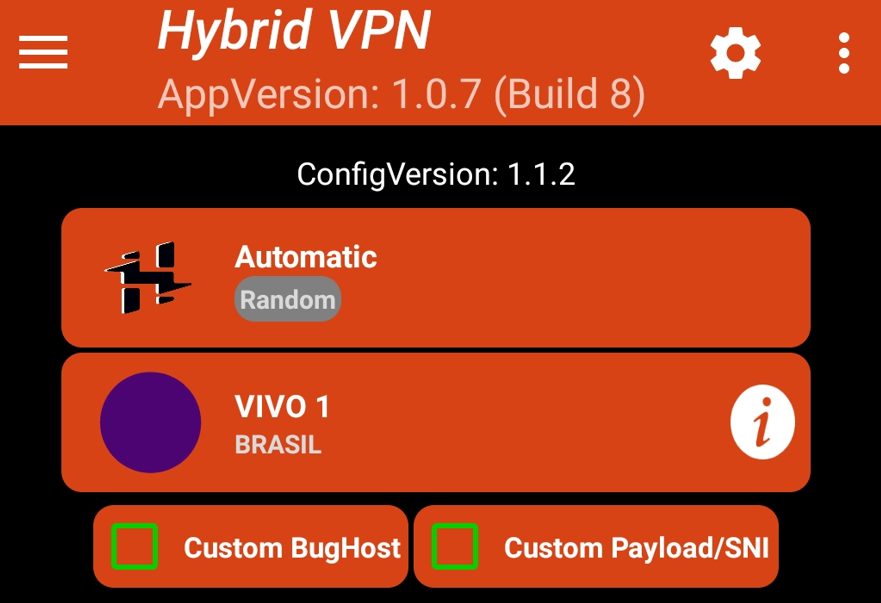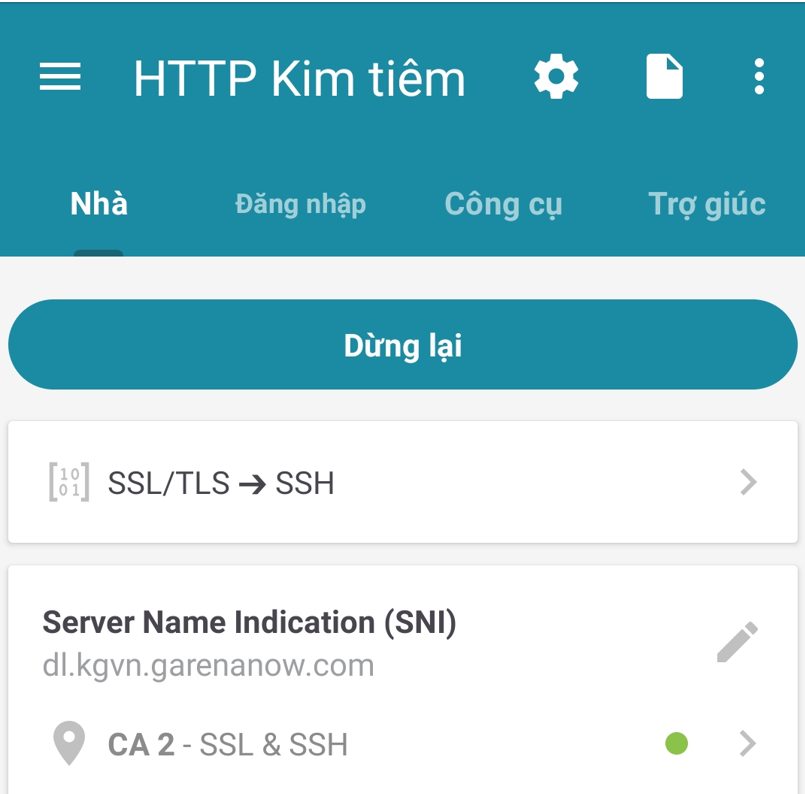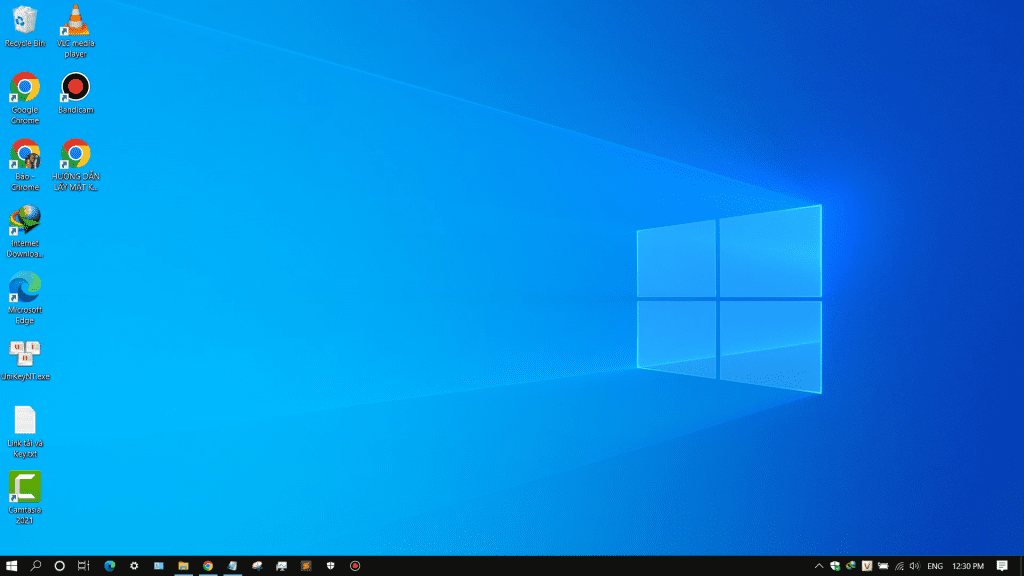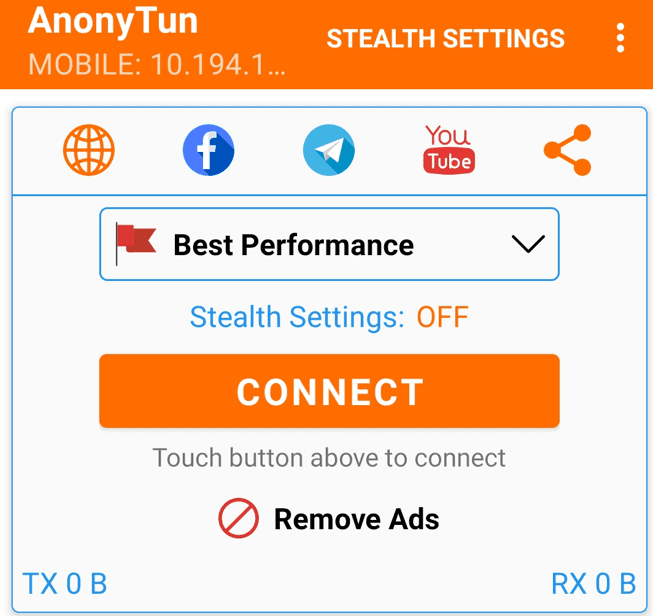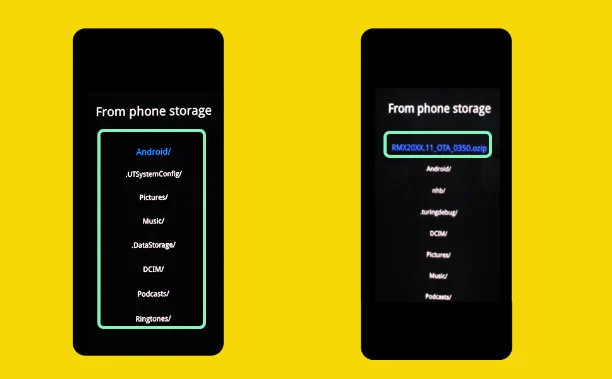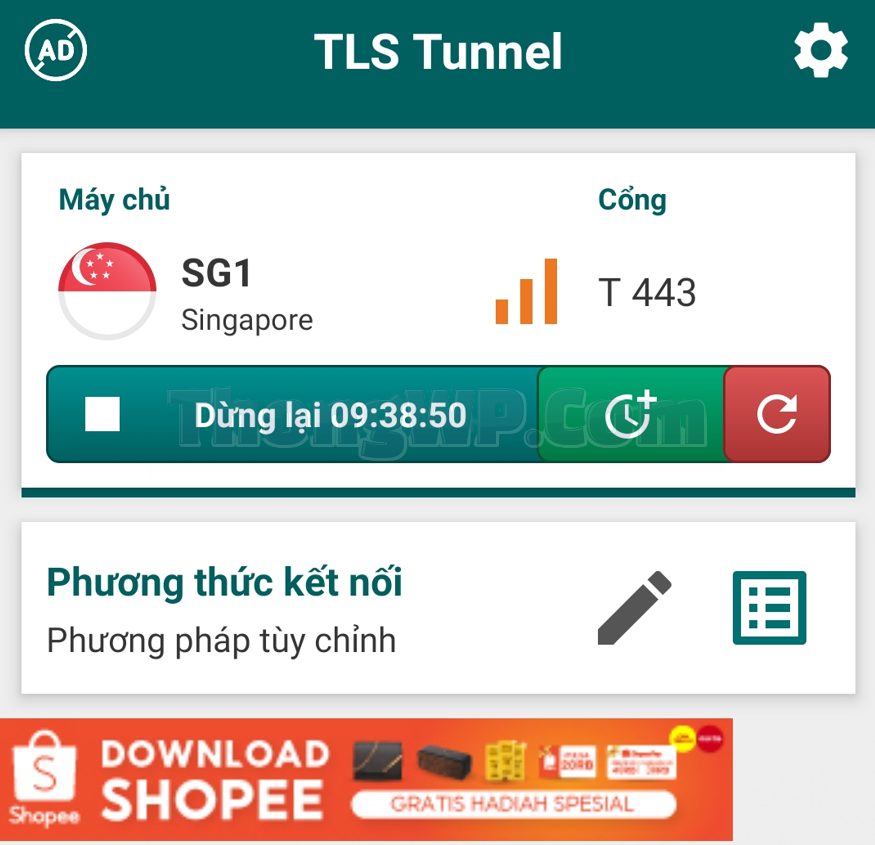Windows Defender (also known as Windows Security) is a default pre-installed software on Windows 10 and some older Windows series for the purpose of protecting your computer from Viruses, malicious code, malware, malicious software.
Windows Defender is one of the best Windows-based computer security software in the world because it is the offspring of the manufacturer of the Windows operating system – Microsoft. According to a study, Windows Defender can detect and remove over 99.5% of malicious programs and viruses in the world. This is a surprise, because it is a free software and is not inferior to other paid software.
You just need to use Windows Defender on your computer, it is almost completely safe, there is no need to install any other paid software to replace it. However, there are still many reasons for you to want to disable this software, which can be mentioned as: unnecessary, heavy machine, install games and crack software, crack software, mod game, …
In this article, I will show you ways to turn off Windows Defender on Windows 10 in different ways.
Method 1: Open the Windows Defender application to temporarily disable it (recommended)
You can turn off Windows Defender temporarily by opening the Windows Defender (Windows Security) application. This way is temporary because Windows will automatically turn back on later, you don’t need to turn it back on manually. First open the Windows Defender application for yourself:
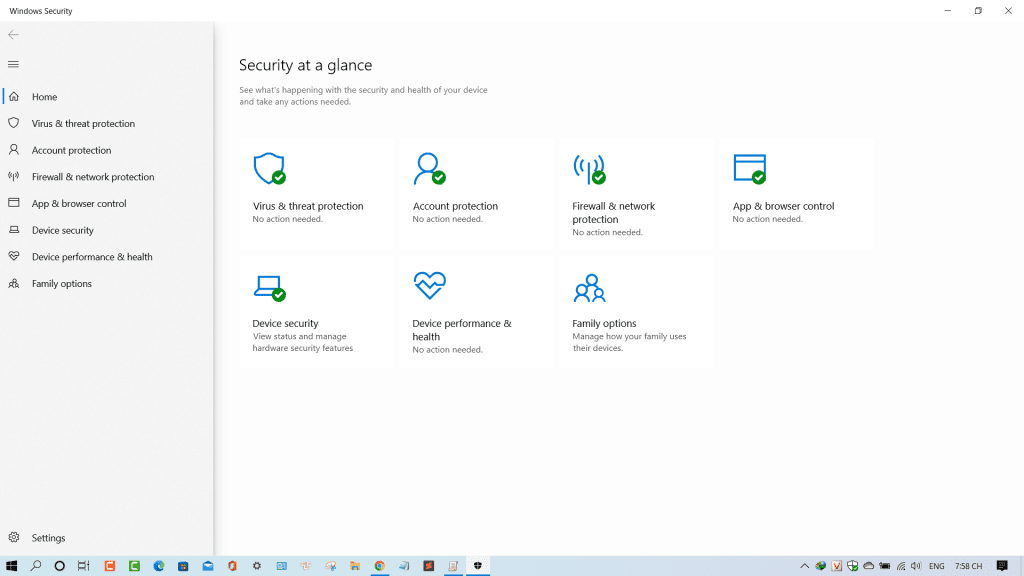
Click on Virus & threat protection :
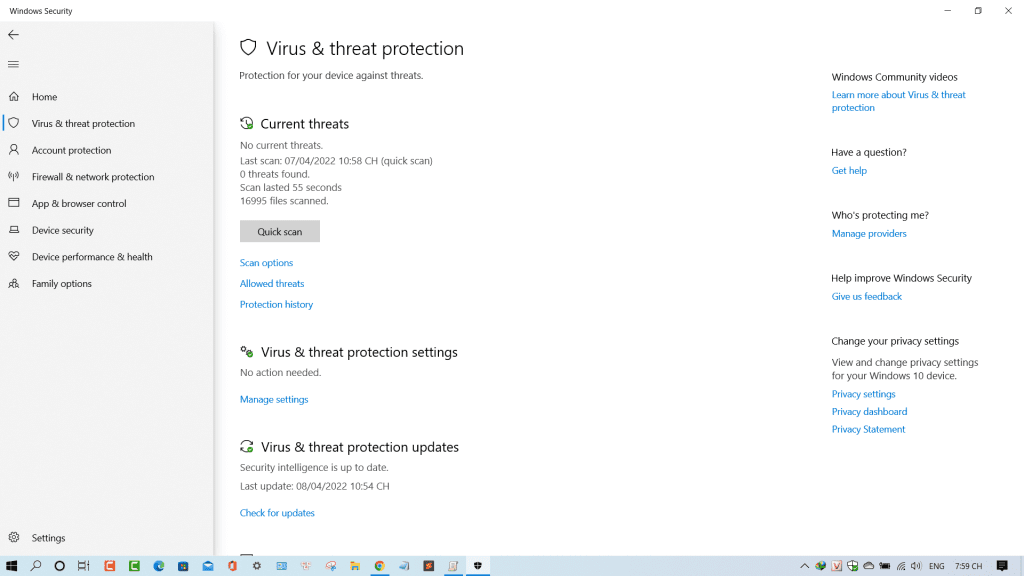
Click on Manage Settings :
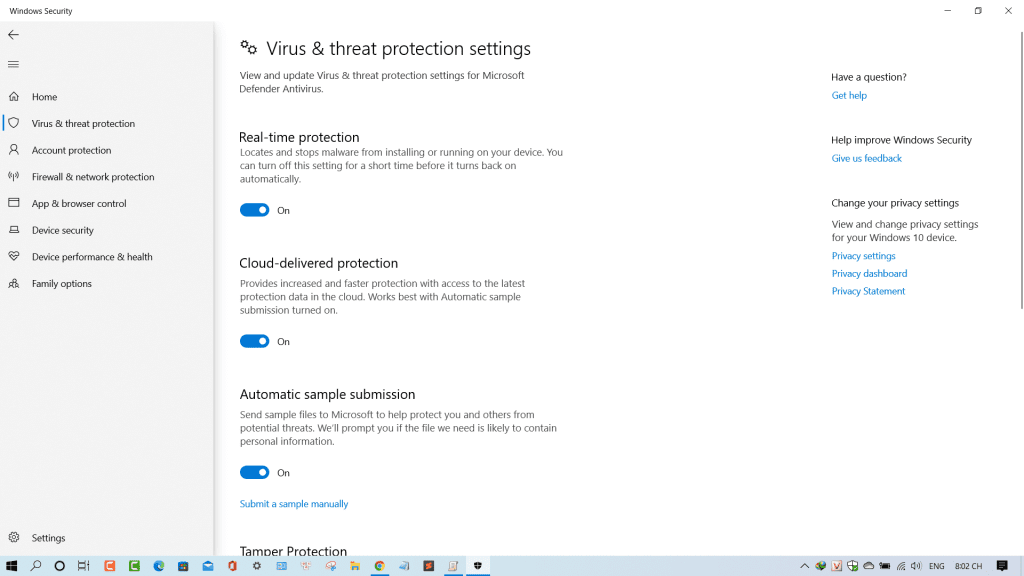
Turn off all the options like in the image below:
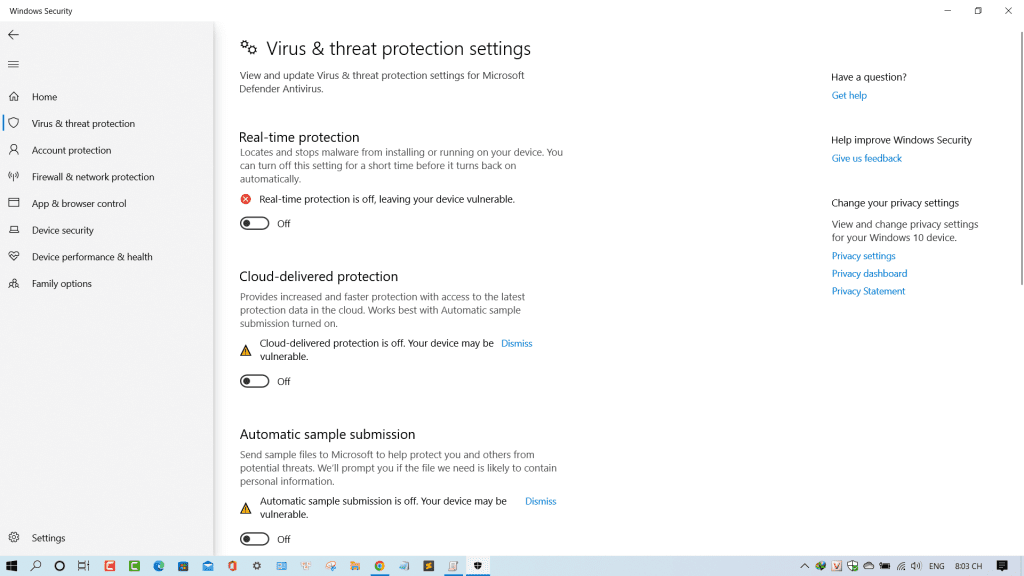
This way is temporary and it is quite safe when you need to protect your computer. A short time later it will automatically turn back on the first option: Realtime protection – real-time protection for the computer. The fact that you just need to turn this option on is more than enough because it is the main function of Windows Defender.
Method 2: Recover a Crack File that was automatically deleted by Windows Defender (recommended)
Since the release of Windows 21H1 version in recent years, it has been improved by Microsoft much smarter than before. Specifically, when you use Crack software to crack the Game, crack the software, Microsoft will always automatically turn on Realtime Protection mode, even if you turn it off manually.
This causes your Crack file to be deleted despite trying to disable Windows Defender in various ways. However, you can do the following to fix this.
First, you Open Windows Defender, select Virus and threat protection:
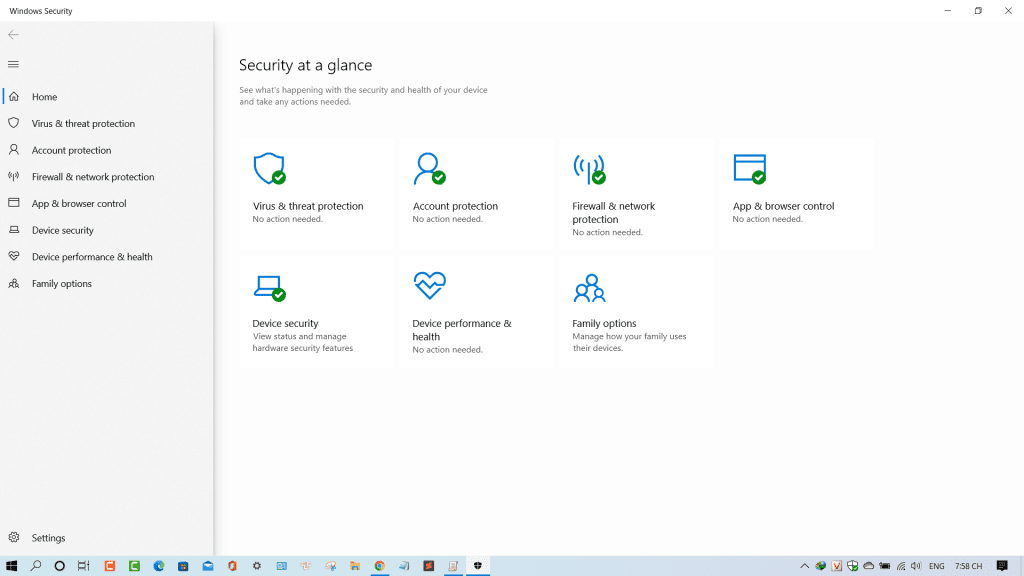
Here you will see the Crack files deleted by Windows Defender, click on these files , click Allow on device , click Start Actions :
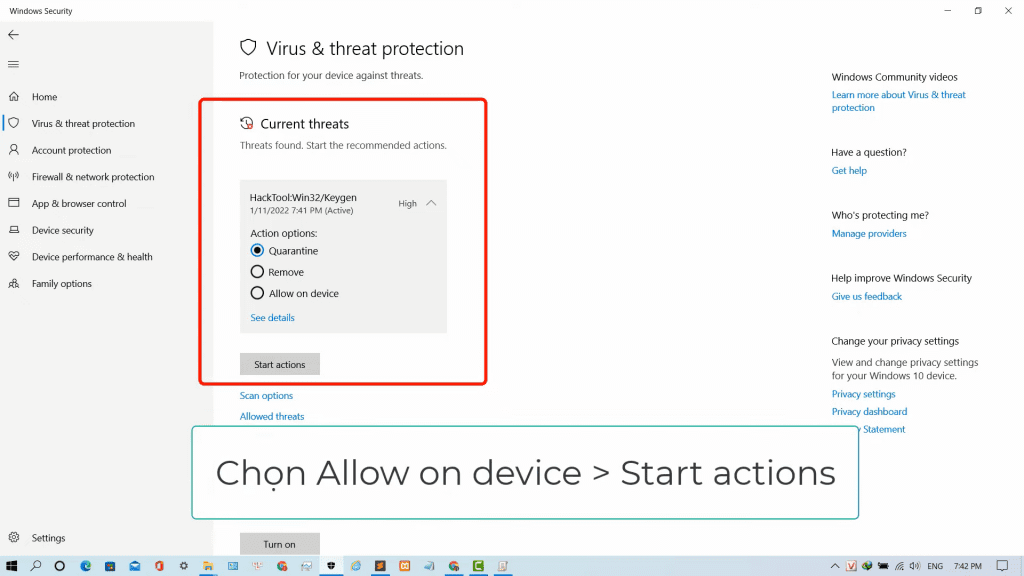
When you select Allow on device mode and click Start Actions for these files, they will be kept by Windows Defender until you manually delete them. If you have already cracked the software / Games, then you can go here to select it again, change it to ” Remove ” and click Start Actions to remove it manually.
Method 3: Disable Windows Defender using Local Group Policy
You follow the steps below:
1. Press the Windows + R key combination to open the Run command window .
2. On the Run command window, enter gpedit.msc and then press the Enter button on the keyboard or click the OK button to open the Local Group Policy Editor .
3. At Local Group Policy Editor, navigate to the following folders:
Computer Configuration > Administrative Templates > Windows Components => Microsoft Defender Antivirus
4. Look to the right, find and double click on the line: Turn off Microsoft Defender Antivirus:
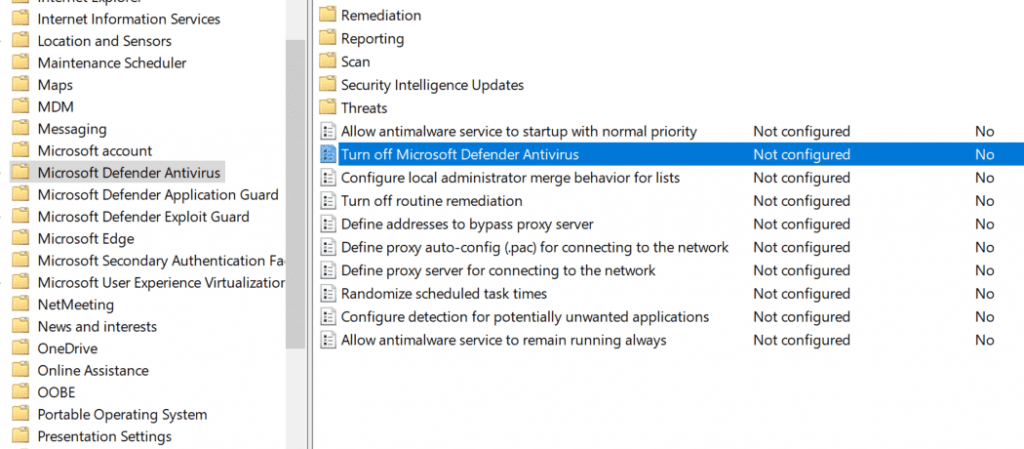
5. Click Enabled (2nd line).
6. Click Apply .
7. Click the OK button .
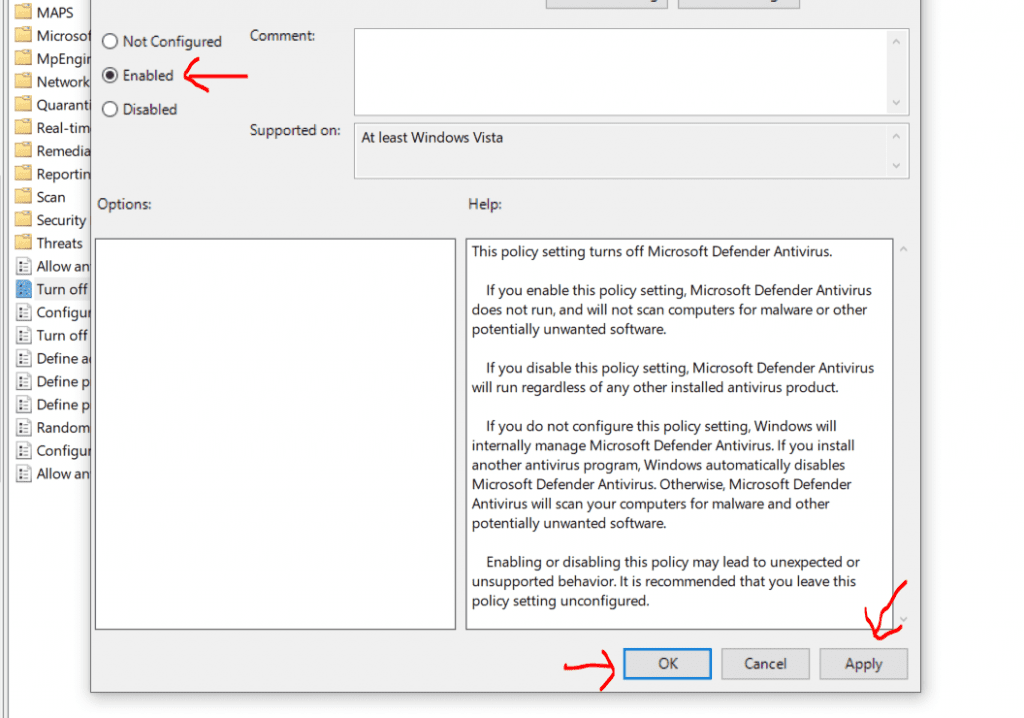
After completing the above steps, you have already turned off Windows Defender, but you can restart the computer once to be sure.
If you want to turn on Windows Defender, do the same steps as above, go to step 5, then select Not configured , then restart (restart the computer) to see the results.
- You may be interested: Download the latest IDM Full Crack forever 2022 for free.
Method 4: Turn off Windows Defender with Registry
1. Press the Windows + R key combination to open the Run command , enter the word regedit and press Enter to open the Registry.
2. Next at the Registry, navigate to the folder with the following path:
HKEY_LOCAL_MACHINE\SOFTWARE\Policies\Microsoft\Windows Defender
3. If you go in but do not see the line DWORD DisableAntiSpyware , you can right-click any white space here, click New => DWORD (32-bit) Value .
4. Enter the name in the Value name as: DisableAntiSpyware .
5. Double click on the newly created line, in the Value Data box you change from 0 to 1 .
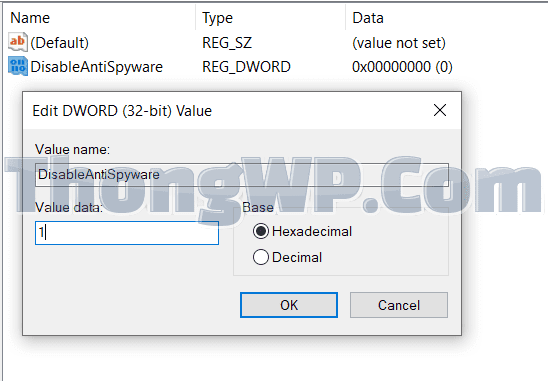
6. You press the OK button to finish. Then restart the computer (restart again) to finish turning off Windows Defender on the computer.
If you want to turn on Windows Defender, do all the same steps until step 5 you reset the value of the Value Data box from 1 to 0 , restart the computer once to turn off Windows Defender.
What is the reason to turn off Windows Defender (Windows Security) in Windows 10
Windows defender will continuously detect suspicious applications and software. Sometimes it will mistake a newly released software that has not been widely updated as a virus and delete it, making it impossible for us to use it normally, which is quite inconvenient.
If you are using a certain Game / Crack software, the first thing is to turn off Windows Defender because it will delete the crack file, making Crack operations not taking place properly.
Or you are not confident enough with Microsoft and Windows Defender want to buy a 3rd party paid antivirus software, when installing, it will ask to turn off Windows Defender because 2 antivirus software works at the same time very quickly. easily cause conflicts and machine lag.
frequently asked Questions
Is it safe to turn off Windows Defender?
The answer is yes for general users and no for professional users. If you only use your computer to surf the net, watch movies, watch youtube or study online, Windows Defender doesn’t make much difference. We have little important data and hackers don’t have time to go and get all that data.
If you are a company owner, business owner, or you are working on your computer, have important data that affects your project, then using anti-virus software like Windows Defender is extremely important. necessary, needs. If one fine day your data is stolen or your computer is infected with a virus, you know how it affects your economy, right?
Does my computer slow down when I don’t turn off Windows Defender?
No, the answer is absolutely no. Manufacturers of antivirus software in general and Windows Defender in particular are all anticipating this situation. You can still perform other normal tasks without worrying about having a software like Windows Defender running. You can even use extended scans while using your computer normally without any lag or stutter. Most of these software are well optimized and take up very little resources during operation
Should I have 2 antivirus apps installed at the same time?
Not recommended, because it is very easy to cause conflicts, lag, and even damage the operating system. Running in parallel does not double the efficiency, but also reduces it many times. Windows Defender and other anti-virus software will compete for each other’s resources, no one will give up, how can they run? One mountain cannot have 2 tigers. You should also rest assured that if you install one, the other will automatically be turned off and you will be guided by these software in detail how to turn it off.
Epilogue
So you know how to turn off Windows Defender (Windows Security) for the latest Windows 10 in 2022, anti-virus software on your computer. You can Crack Game, Crack software comfortably without worrying about this software detecting and deleting our files. Good luck and see you in the next posts.